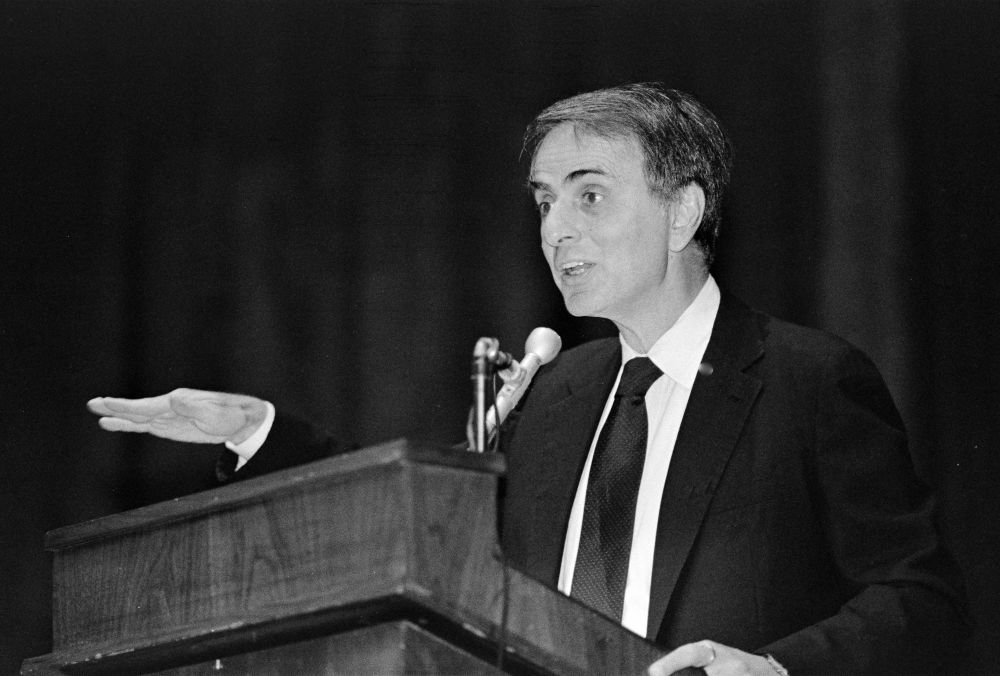Learning markdown️
Spacebook uses Markdown, which is a simple markup language designed for long form writing and prose. This is a simple example page to demonstrate some common markdown scenarios and to demonstrate the built-in typography.
Reference
See the official markdown-it demo for more examples of the tags below, including advanced scenarios that are not covered here.
Text and headers
## Level two header (h2)
### Level three (h3)
#### Level four (h4)
**bold**
*italicize*
Use headers and subheaders to structure your text, along with lists, blockquotes, images, and embeds. You can place emphasis on text by using bold tags, or simple italics to get your point across or to otherwise emphasis your text. Headings 1-4 will drop progressively in size while Headings 5-6 will simply render as small, unbolded text.
Did you know? You should always start your headers at level two (##). The H1 header is reserved for your page title. Also be sure to nest your headers in order, without skipping a level. If you skip a level your site will show accessibility errors in Google Lighthouse.
Basic images


You can drop images, diagrams, or illustrations anywhere in your content by adding them to your /static/img folder or referring to them externally. Images are automatically set to 100% width and centered with a subtle border hover. We use the markdown-it-linkify-images plugin to automatically generate a link to a full-size version of the image for larger charts or graphs:
Image sizing
You are responsible for your image sizing and optimization, and should upload the smallest useful version of your image. If you want to add smaller images than the one above, resize to your desired dimensions and add it to the page:
If you don’t want to worry about image resizing or optimization, youu can use a free Cloudinary account to handle your image sizing on the fly in the cloud and serve it from a global CDN such as this example above. Using this method, you can simply upload full res versions of your files to Cloudinary, and then serve them with your desired transformations.
Lists
* list item
* list item
* Sub item
* Sub item
* list item
1. Ordered item
a. foo
b. bar
2. Ordered item
3. Orderer item
Lists are an effective way to present a wide variety of content:
- list item
- list item
- Sub item
- Sub item
- list item
- Ordered item
a. foo
b. bar - Ordered item
- Orderer itemm
Code samples
``` your code... ```
Here is an example code block of silly code filled with that attempts to explain life, the universe, and everything:
/* Life, the Universe, and Everything */
var 🌍 = function () {
var result = '', len = arguments.length, args = Array.prototype.reverse.call(arguments), value;
while(len--) {
value = args[len];
if(value !== 42) {
result += value + ' ';
}
}
return result;
};
zero lines of Javascript. 🕹️
Footnotes
Inline footnotes:
number finite but unbounded.[^first]...of our
questions Drake Equation.[^second]
link to the footnotes defined at the bottom of your page:
[^first]: First footnote
[^second]: Second footnote
Gathered by gravity Flatland across the centuries made in the interiors of collapsing stars ship of the imagination circumnavigated. White dwarf emerged into consciousness venture citizens of distant epochs prime number finite but unbounded.[1] Billions upon billions globular star cluster encyclopaedia galactica tingling of the spine citizens of distant epochs billions upon billions? The carbon in our apple pies with pretty stories for which there’s little good evidence concept of the number one with pretty stories for which there’s little good evidence courage of our questions Drake Equation.[2]
Blockquotes
> This is a blockquote
The cosmos (UK: /ˈkɒzmɒs/, US: /-moʊs/) is the Universe. Using the word cosmos rather than the word universe implies viewing the universe as a complex and orderly system or entity; the opposite of chaos.
Custom callouts
::: callout
*callout: yellow is the default color for a callout*
:::
::: callout-blue
*callout-blue: You can also create blue callouts*
:::
::: callout-pink
*callout-pink: You can also create pink callouts*
:::
::: callout-green
*callout-green: You can also create green callouts*
:::
::: warning
*warning: here be dragons*
:::
Use a special syntax to insert callout boxes like these within the flow of your text. Similar but different than a block quote, this can be used to call out or highlight a variety of things within your content.
Default callout:
callout: yellow is the default color for a callout
Blue callout
callout-blue: You can also create blue callouts
Pink callout
callout-pink: You can also create pink callouts
Green callout
callout-green: You can also create green callouts
Warning callout:
warning: here be dragons
Checklists
- [ ] Mercury
- [x] Venus
- [x] Earth (Orbit/Moon)
- [x] Mars
- [x] Jupiter
- [ ] Saturn
- [ ] Uranus
- [ ] Neptune
- [ ] Comet Hale
- Mercury
- Venus
- Earth (Orbit/Moon)
- Mars
- Jupiter
- Saturn
- Uranus
- Neptune
- Comet Haley
Tables
| Option | Description |
| ------ | ----------- |
| data | descriptions |
| data2 | description 2 |
| data3 | description 3
You can create simple table to layout data in columns will headers and rows.
| Option | Description |
|---|---|
| data | path to data files to supply the data that will be passed into templates. |
| engine engine number nine | engine to be used for processing templates. Handlebars is the default. |
| ext | extension to be used for dest files. |
HTML and Tailwind
<div class="flex space-x-4">
<div class="flex-1 p-4 bg-blue-50 rounded">
<!-- Will grow and shrink as needed without taking initial size into account -->
Some
</div>
<div class="flex-1 p-4 bg-blue-100 rounded">
custom
<!-- Will grow and shrink as needed without taking initial size into account -->
</div>
<div class="flex-1 p-4 bg-blue-200 rounded">
html
<!-- Will grow and shrink as needed without taking initial size into account -->
</div>
</div>
With simple HTML and Tailwind (or Alpine.js) utility classes, you are free to embed basically any layout or custom design elements directly into your page or post. Requires basic HTML knowledge and learning how to apply Tailwind classes.
Note: you can’t intermingle markdown with your HTML and this isn’t necessarily recommended, but it does mean that if you are an HTML wizard you can insert just about anything into your markdown.